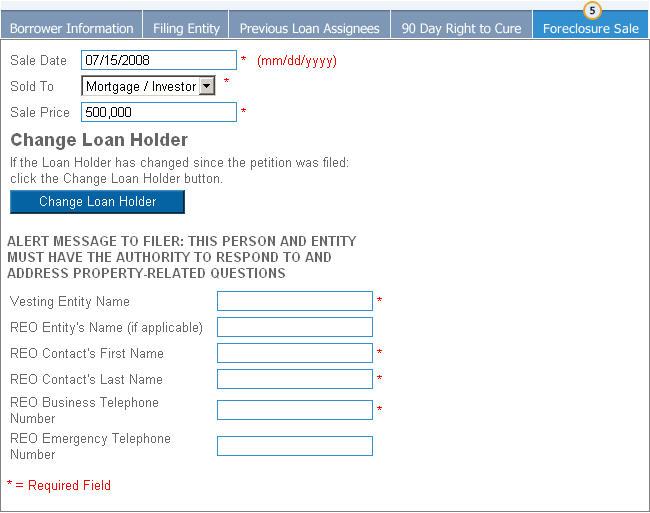Click the Next
button until you reach the Foreclosure
Sale tab.
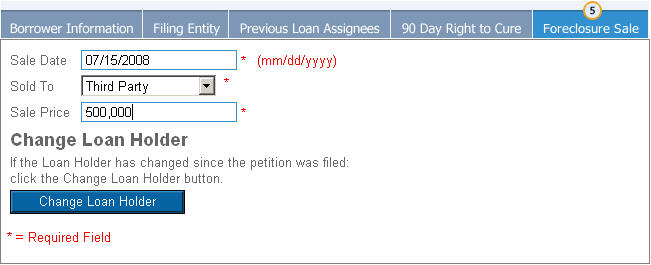
Enter the Sale Date – * (MM/DD/YYYY).
Select whether the property has
been sold to a Third party or
Mortgagee/Investor.
If Mortgagee/Investor is selected,
the following screen appears: