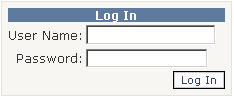Go to the Divisionís website (www.mass.gov/dob).
Under New Online Foreclosure Database in the center column, select Click here for additional information regarding the filing process.
Select Click
here to access the Foreclosure Petition Website. The Foreclosure
Petition Website home page displays.