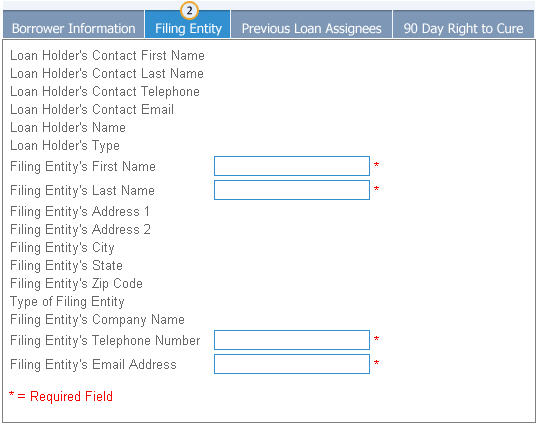
Use the Filing Entity tab to enter information about the loan holder. Initially, the fields are populated with the information from your account.
Note: You must enter all required information in a tab before you can enter information in the next tab.
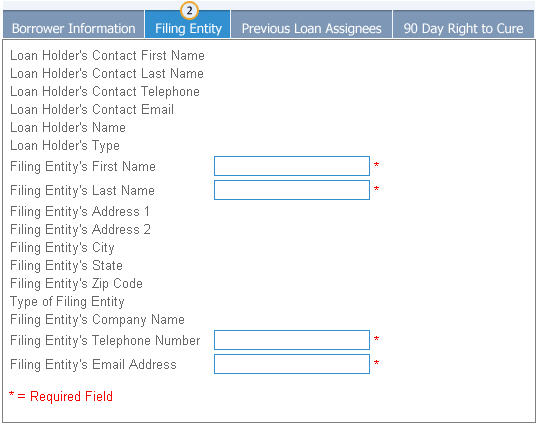
To edit Filing Entity information
From the Filing Entity tab, edit the following:
Loan Holder's Contact First Name – (read only)
Loan Holder's Contact Last Name – (read only)
Loan Holder's Contact Telephone – (read only)
Loan Holder's Contact Email – (read only)
Loan Holder's Name – (read only)
Loan Holder's Type – (read only)
Filing Entity's First Name *
Filing Entity's Last Name *
Filing Entity's Address 1 – (read only)
Filing Entity's Address 2 – (read only)
Filing Entity's City – (read only)
Filing Entity's State – (read only)
Filing Entity's Zip Code – (read only)
Type of Filing Entity – (read only)
Filing Entity's Company Name – (read only)
Filing Entity's Telephone Number *
Filing Entity's Email Address *
Click Next
to save any changes and go to Previous
Loan Assignees.
-or-
Click Previous to save any
changes and go back to Borrower Information.
-or-
Click Cancel Update to switch
to view mode. Then click Next
to view the tabs.
Note: A red asterisk (*) next to a field means information must be entered.