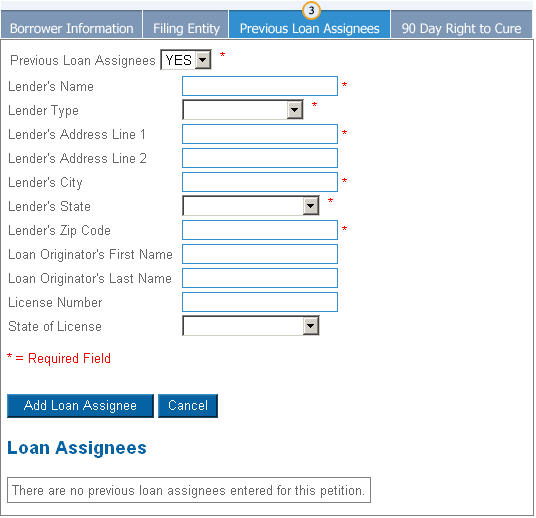Previous Loan Assignees
Use the Previous Loan Assignees
tab to indicate whether there are any previous loan assignees. If so,
enter the
information for each one.
Note: You must enter
all required information in a tab before you can enter information in
the next tab.
To enter Previous Loan Assignees information
From the Previous
Loan Assignees tab, enter the following:
Previous Loan Assignees
If you select No, click Next and go to 90
Day Right to Cure.
-or-
If you select Yes, the following
screen displays, populated with loan information from ,
If necessary, edit the information.
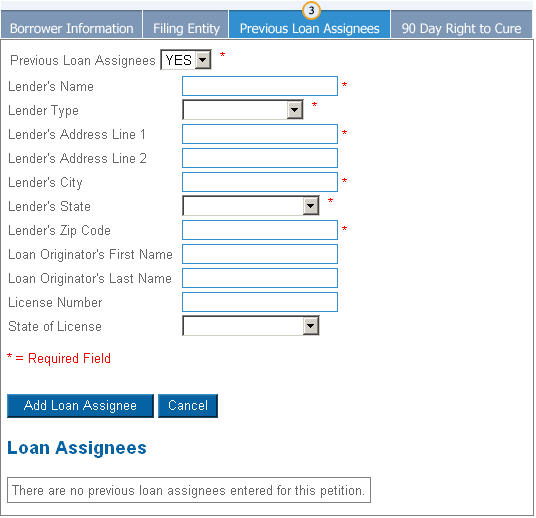
Name *
Lender Type * –
Select the lender type from the drop-down list.
Lender Address Line
1 *
Lender Address Line
2
Lender City *
Lender State * –
Select the lender state from the drop-down list.
Lender Zip Code *
First Name
Loan Originator's
Last Name
License Number
State of License
– Select
the state where the loan originator is licensed from the drop-down list.
Click Add
Loan Assignee. The assignee information displays below.

To add another Previous Loan
Assignee, repeat steps 1 and 2.
To edit a Previous Loan Assignee, click Edit
for the assignee you wish to edit, make any needed changes, and click
Save.
To delete a Previous Loan Assignee, click Delete
for the selected assignee.
Click Next
to save any changes and go to 90
Day Right to Cure.
-or-
Click Previous to save any
changes and go back to Filing
Entity.
-or-
Click Cancel Update to switch
to view mode. Then click Next
to view the tabs.
Note: A red asterisk
(*) next to a field means information
must be entered.
Related Topics