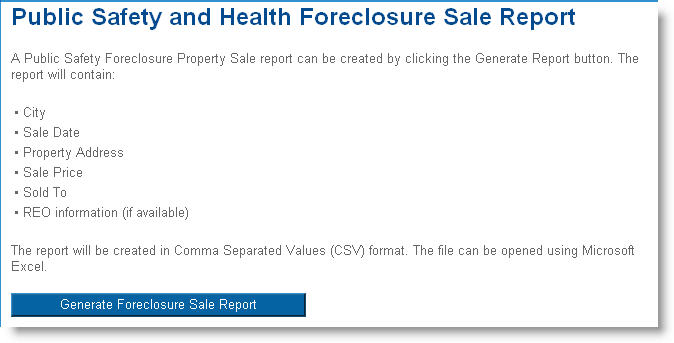Generating a Public Safety and Health Report
Public Safety and Health reports can be
accessed by Public Safety and Health
organizations. An organization must first register
to use the site. After registering, users can log
in to generate reports. For each foreclosure property sale, the report
lists the:
City (where the property
is located)
Sale Date
Property Address
Sale Price
Sold To (Type of buyer – For example,
Mortgage / Investor or Third Party)
information (if available)
Note: Outside government
agencies seeking access to the Public
Safety and Health Report should call 617-956-1557.
To generate a Public Safety and Health report
Go to the Division of Bank’s
website (www.mass.gov/dob).
Click the Public
Safety and Health User Login link. The Public
Safety and Health User Login page displays.
Log
in by entering your user name and password. The Public
Safety and Health Foreclosure Sale Report screen displays.
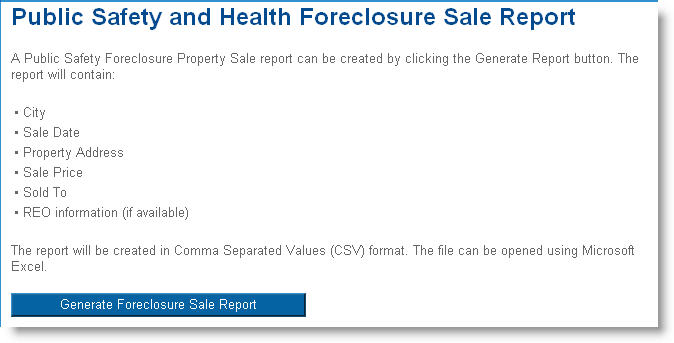
Click the Generate
Foreclosure Sale Report button. The report will be created in .
The file can be opened using Microsoft Excel.
Click Log Out.
Related Topics