Go to the Division of Bank’s website (www.mass.gov/dob).
Click the Public
Safety and Health User Registration link. The Public
Safety and Health User Registration page displays.
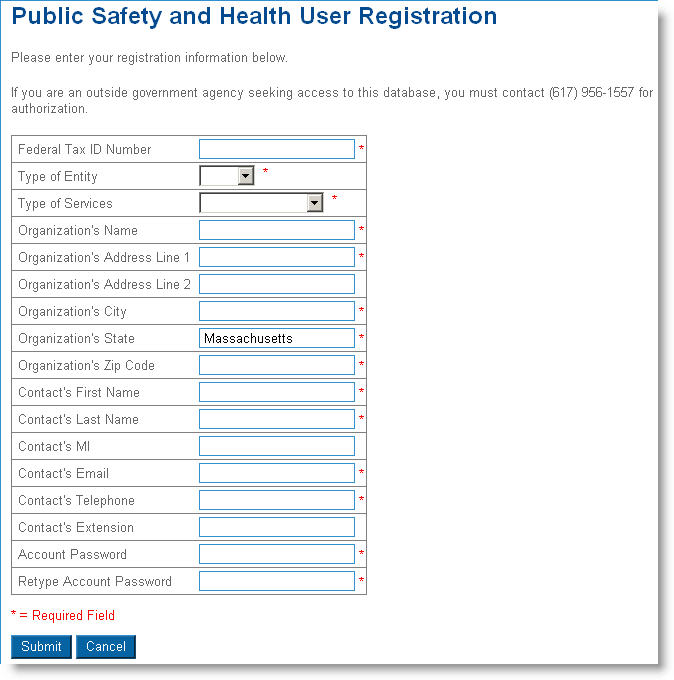
Public Safety and Health organizations must register before generating Public Safety and Health Foreclosure Sale reports. After that, you can log in at any time to generate reports.
Note: Outside government agencies seeking access to the Public Safety and Health Report should call 617-956-1557.
To register for the first time
Go to the Division of Bank’s website (www.mass.gov/dob).
Click the Public
Safety and Health User Registration link. The Public
Safety and Health User Registration page displays.
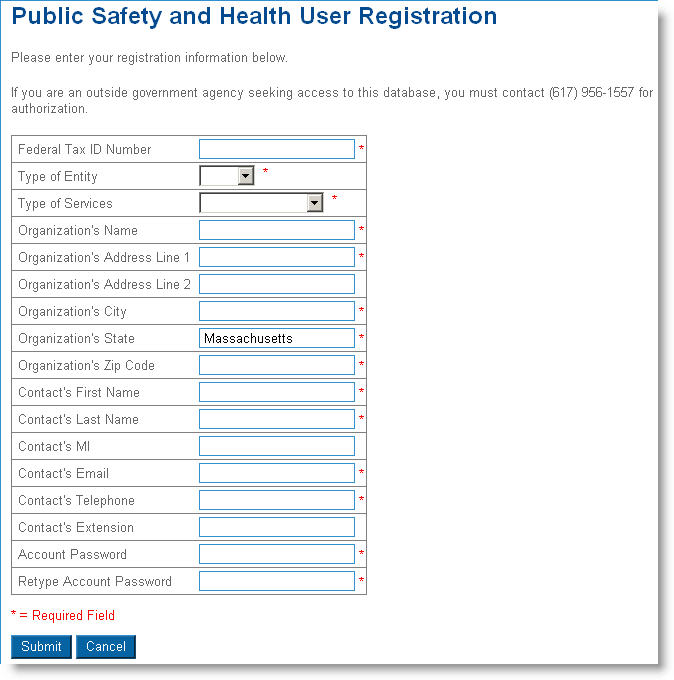
Enter the following:
Federal Tax ID Number * – Your lender organization's federal tax ID number.
Type of Entity * – Choose City or State.
Type of Services * – Choose Fire Safety, Health, Law Enforcement, or Public Safety.
Organization's Name *
Organization's Address Line 1 *
Organization's Address Line 2
Organization's City *
Organization's State * – Select the state from the drop-down list.
Organization's Zip Code *
Contact's First Name *
Contact's Last Name *
Contact's MI
Contact's Email *
Contact's Telephone *
Contact's Extension
Account Password *
Retype Account Password *
Click Submit.
The Conformation page displays.
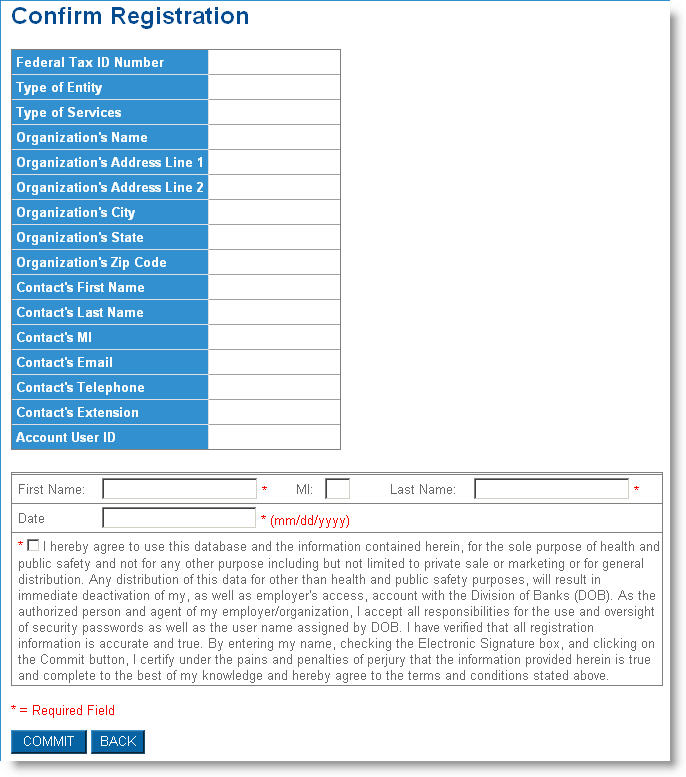
Review the information you have entered.
Attest the registration information is accurate, that you have authorization to submit the registration, and electronically sign the document by:
Entering your first name. *
Entering your middle initial.
Entering your last name. *
Entering the date. *
Selecting the attestation check box. *
Clicking the Commit button to complete the conformation.
-or-
Click Back to make more changes.
An email will be sent to you confirming your registration. It will also include your user name for logging in.
Note: A red asterisk (*) next to a field means information must be entered.