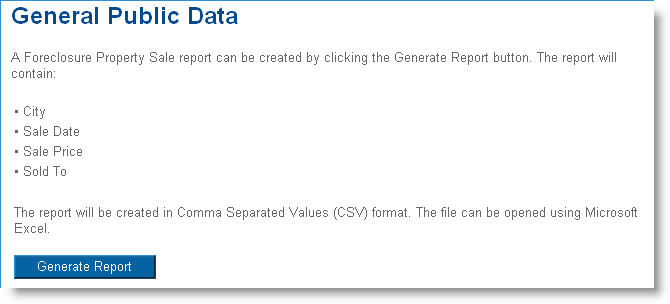Generating General Public Data Reports
For each foreclosure sale, the General
Public Data report lists:
City (where the property
is located)
Sale Date
Sale Price
Sold To (Type of buyer – For example,
Mortgage / Investor or Third Party)
Note: Outside government
agencies seeking access to the Public
Safety and Health Report should call 617-956-1557.
To generate a General Public Data report
Go to the Division of Bank’s
website (www.mass.gov/dob).
Click the General
Public Data link. The General
Public Data page displays.
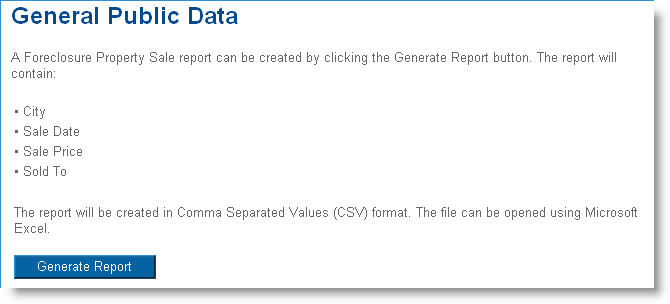
Click the Generate
Report button. The report will be created in .
The file can be opened using Microsoft Excel.
Related Topics